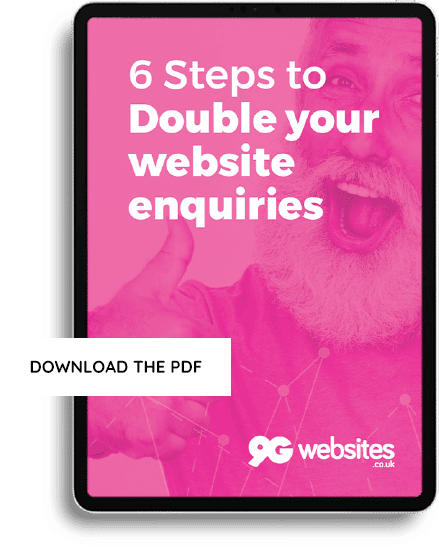Working remotely if you haven’t done it before brings its own challenges but don’t be afraid of it. If you spend a small amount of time understanding and setting it up properly it will soon become part of your everyday life.
Watch this video to walk you through using Teams in your business:
Problems this solves
- Holding group meetings
- Keeping in touch during the day
- Being present with your staff
- Building rapport with clients
- Giving context to your conversation
Software capabilities
- Instant messaging
- Video calls
- Screen sharing
- Arranging group meetings
Microsoft Teams
The thing is you probably have never used it as you haven’t needed to. Its part of your office 365 subscription
You can…
? Do messaging to each staff member
? Do video calls to each other
? Calendarise staff meetings remotely as teams meetings with voice and or video
? Create chat groups for certain departments
Zoom Video Conferencing Software
Zoom is a paid subscription at around $10 per month per user. You can get it here.
? zoom is an affordable option at 10 dollars per month
? You can buy one monthly user and invite your team to virtual meetings
? You also don’t have to use video but simply use the voice option to make group calls easier
If you want to discuss using one of these and need some assistance get in touch and I may be able to help.